Selecting a Wi-Fi Device
| Increase Wi-Fi coverage in the home or Office | ||||
|
This would usually involve simply setting up a Hotspot in the relevant area with a 2.4Ghz antenna.There are a variety of products that can be used for this depending on the individual circumstances. PicoStation M2HP – Supplied with a 6dBi Omni antenna. Coverage up to 200 metres indoors if unobstructed. Recommended for single level homes and office areas, Multiple units can be wirelessly linked (WDS mode) to increase the coverage area |
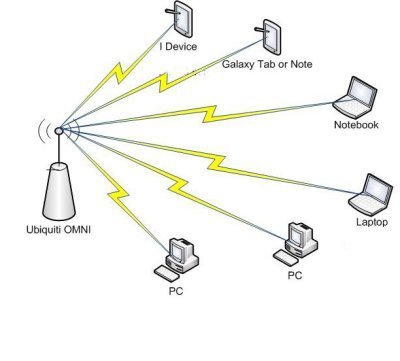
UniFi – Scalable Enterprise level solution ideal for Hotels, Pubs, large homes, offices. Guest Portal with Ticketing software and central management console. Zero Handoff roaming, Wireless Mesh architecture, ceiling mount. Expandable by simply adding extra radios where required. There are many different models in the range, however the basic Access Point will cover around 122 metres and support 100+ Clients at up to 150Mbps using 2 x 2 MIMO.
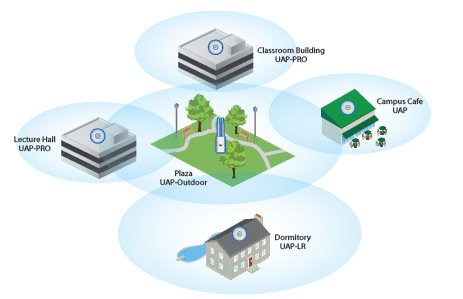
| Extend Wi-Fi coverage to an outdoor area | |
| There are many ways of tackling this one and many different radios that can be utilised depending on the individual scenario involved. The most common and recommended solution would be to use a PicoStation M2HP or a UniFi Outdoor AP for 360 degree coverage. However you can also use a Rocket M2 paired with a relevant antenna or NanoStation M2 if a directional antenna will cover the area required. | |
| PicoStation M2HP – Supplied with a 6dBi Omni antenna. Coverage up to a 500m radius outdoors if unobstructed. Can be daisy chained from a Point to Point Link. Recommended for small hotpsots of around 30 clients, Multiple units can be wirelessly linked (WDS mode) to increase the coverage area. | |
| UniFi Outdoor - Scalable Enterprise level solution ideally paired with UniFi Indoor products to distribute wireless across several buildings in close proximity. For example a University Campus or Holiday resort or can also be used in isolation as an Outdoor Access Point. Guest Portal with Ticketing software and central management console. Zero Handoff roaming, Wireless Mesh architecture, wall mount. Expandable by simply adding extra radios where required. The basic Outdoor Access Point will cover around 183metres and support 100+ Clients at up to 300Mbps using 2 x 2 MIMO. Unit comes with 2 x 6dBi Omni Antennas which can be replaced to increase the coverage area. | |
| Extend Wi-Fi coverage to another location (Point to Point - short distance) |

| This solution requires a back haul or Point to Point link to firstly bridge the signal between two locations coupled with a 3rd radio to distribute the signal at the destination point. The Point to Point link requires Line-of-Sight between the two radios and can be achieved using 2.4Ghz or 5.8Ghz radios. In most cases we would recommend using 5Ghz radios. For short links anywhere from 50 metres to few kilometres this is best done using a pair of either Loco M or NanoStation M Radios. Once you have established the link you can then distribute the signal wirelessly internally or externally using a PicoStationM2HP or the UniFi range of products.If you are using NanoStations for the link the Pico can be daisy chained from the 2nd Ethernet port of the Nanostation with no need for it’s own POE (Power Over Ethernet) injector. | |
| Loco M5 – Featuring inbuilt 13dBi dual-polarity gain with optimized cross-polarity isolation. Delivering 150+ Mbps real outdoor throughput and up to 4km+ range using 2x2 MIMO technology. | |
| Loco M2 - 8.5dBi dual-polarity 11dBi with optimized cross-polarity isolation. Delivering 150+ Mbps real outdoor throughput and up to 4km+ range using 2x2 MIMO technology. | |
| NanoStation M5 – Featuring inbuilt 16dBi dual-polarity gain with optimized cross-polarity isolation. Delivering 150+ Mbps real outdoor throughput and up to 8km+ range using 2x2 MIMO technology. | |
| NanoStation M2 – Featuring inbuilt 11dBi dual-polarity gain with optimised cross polarity isolation. Delivering 150+ Mbps real outdoor throughput and up to 8km+ range using 2x2 MIMO technology. | |
| PicoStation M2HP – Supplied with a 6dBi Omni antenna. Coverage up to a 200m indoors or 500m radius outdoors if unobstructed. Can be daisy chained from a NanoStationM Point to Point Link. Recommended for small hotpsots of around 30 clients, Multiple units can be wirelessly linked (WDS mode) to increase the coverage area. | |
| Extend Wi-Fi coverage to another location (Point to Point - long distance) |

| This solution requires Line-of-Sight and with the right combination of Ubiquiti Radios and Antennas you can reach distances of 30km +. Some of these Radios are also available in 2Ghz and 5Ghz versions and in most cases we would recommend the 5Ghz versions. Once you have established the link you can then distribute the signal wirelessly internally or externally using a PicoStationM2HP or the UniFi range of products. | |
| NanoBridge (M2 or M5) – Available as a kit with either a 22dBi or 25dBi Dish antenna for the 5Ghz model and 18dBi Dish for the the 2Ghz version. Delivers 150+Mbps of real outdoor throughput and up to 20km+ range using Ubiquiti’s Innerfeed and Airmax (MIMO,TDMA) technology. Ubiquiti’s AirControl application allows operators to centrally manage 100's of devices. | |
| PowerBridge M5 - Carrier Class 5Ghz MIMO Bridging Solutions featuring a 25dBi Dual-Polarity Array in a Panel Design. Delivers 150+Mbps of real outdoor throughput and up to 20km+ range using Ubiquiti’s Airmax (MIMO,TDMA) technology. Ubiquiti AirControl application allows operators to centrally manage 100's of devices. | |
| Bullet (M2 or M5) – Up to 600mw of power and distances up to 50km. Features an N-Male connector and can easily be paired with any antenna to deliver 100Mbps+ of real TCP/IP speed over the air. No enclosure mounting requirements. With the Bullet, operators can just plug into an existing antenna and go making it ideally suited to upgrade an existing installation. Bullet is also available in a Titanium model (M2 and M5) which feature a tougher aluminium design and utilise Airmax technologies. | |
| 2.4MHz vs 5.8MHz | |
Advantages of 2.4Ghz
|
